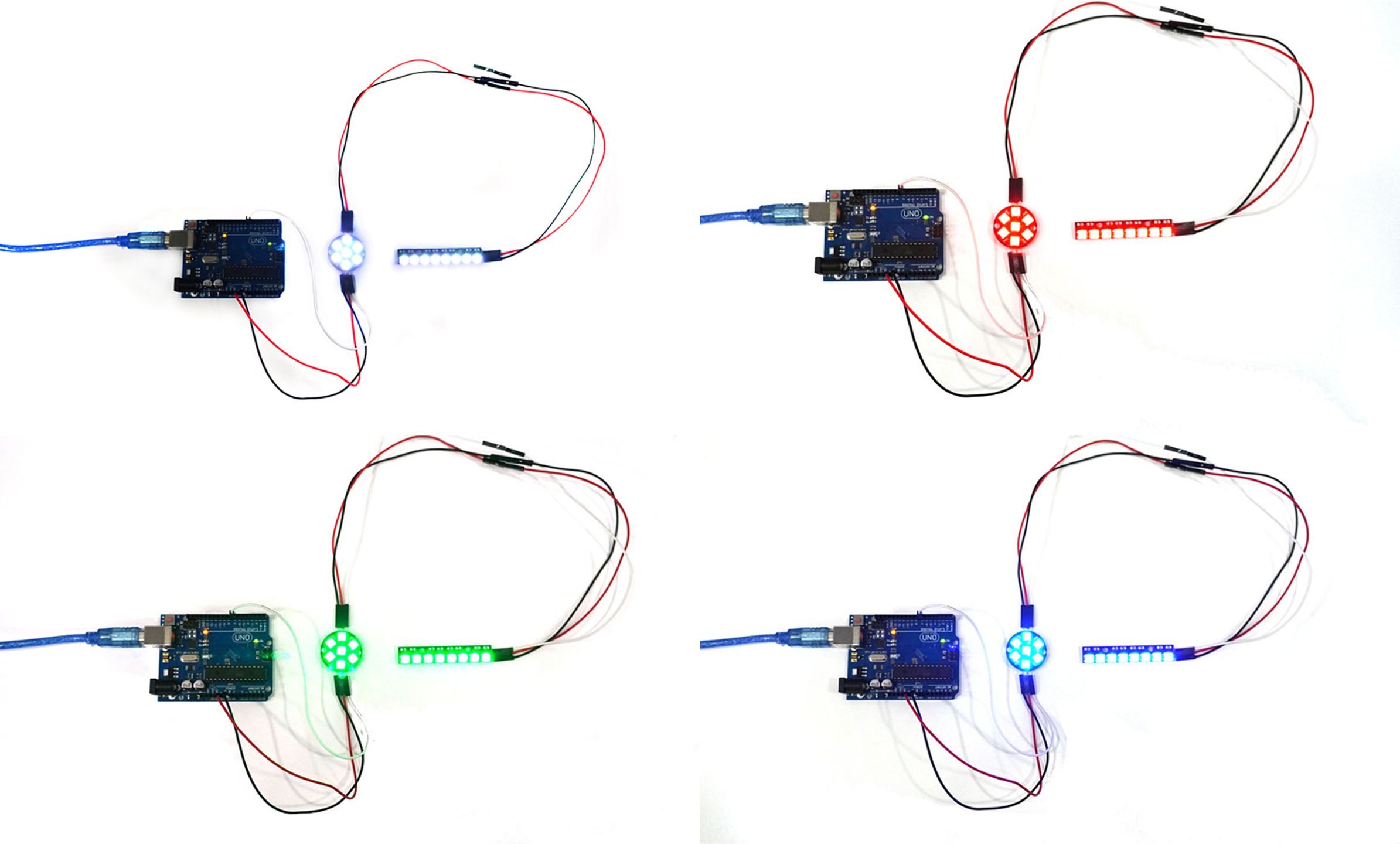NeoPixel(WS2812): 두 판 사이의 차이
(Created page with "center|class=coders100 하나의 led로 RGB값을 조절하여 여러 색을 표현할 수 있는 LED입니다. 또한 컨트롤러로 각 led를 개별적으로 제어 가능합니다. 본문에서는 원형(LED 7개), 직선형(LED 8개) 두 모델을 사용하였습니다. 단자는 총 6개 혹은 8개이며 6개의 경우 (IN, VCC 2개, GND 2개, OUT)이며 8개의 경우는 기존 6개 단자에 GND 2개가 추가된...") |
잔글편집 요약 없음 |
||
| (같은 사용자의 중간 판 하나는 보이지 않습니다) | |||
| 1번째 줄: | 1번째 줄: | ||
[[ | [[File:네오픽셀대표이미지1.jpg|center|class=coders100]] | ||
A single LED that can display multiple colors by adjusting RGB values, with each LED individually controllable by a controller. | |||
In the text, two models were used: a circular one with 7 LEDs and a linear one with 8 LEDs. | |||
The terminals total either 6 or 8, with the 6-terminal version comprising (IN, 2x VCC, 2x GND, OUT), and the 8-terminal version adding 2 more GNDs to the 6-terminal setup. | |||
Connecting the OUT terminal of a NeoPixel to the IN terminal of the next allows for controlling multiple NeoPixels with just one pin on the board. | |||
== '''Specifications''' == | |||
* Operating Voltage: 5V | |||
* Current per LED: 20mA ~ 80mA | |||
== '''Required Hardware''' == | |||
== ''' | |||
* NeoPixel | * NeoPixel | ||
| 24번째 줄: | 22번째 줄: | ||
* F-M cable(3ea) | * F-M cable(3ea) | ||
== ''' | == '''Connection (M-M and F-M cables were soldered for connection to the NeoPixel)''' == | ||
* NeoPixel to Arduino Connection | |||
{| class="wikitable" | {| class="wikitable" | ||
| | |+ | ||
!NeoPixel | |||
!Arduino | |||
|- | |- | ||
|IN | |||
|D7 | |||
|- | |- | ||
|VCC | |||
|5V | |||
|- | |- | ||
|GND | |||
|GND | |||
|} | |} | ||
* Connection between the 1st and 2nd NeoPixel (apply the same method to add more NeoPixels): | |||
* | |||
{| class="wikitable" | {| class="wikitable" | ||
| | |+ | ||
!1st NeoPixel | |||
!2nd NeoPixel | |||
|- | |- | ||
|OUT | |||
|IN | |||
|- | |- | ||
|VCC | |||
|VCC | |||
|- | |- | ||
|GND | |||
|GND | |||
|} | |} | ||
[[ | [[File:WS2812 회로.png|center|class=coders100]] | ||
== ''' | == '''Library''' == | ||
* Adafruit NeoPixel | * Adafruit NeoPixel ([[Arduino Libraries]]) | ||
[[ | |||
== '''예제 코드''' == | == '''예제 코드''' == | ||
| 69번째 줄: | 64번째 줄: | ||
#include <Adafruit_NeoPixel.h> | #include <Adafruit_NeoPixel.h> | ||
// | // Using pin number 7 | ||
#define PIN 7 | #define PIN 7 | ||
// | // Number of pixels | ||
#define NUMPIXELS 15 | #define NUMPIXELS 15 | ||
// | // Brightness level | ||
#define bright 255 | #define bright 255 | ||
#define dly 10000 | #define dly 10000 | ||
// | // Create a NeoPixel object for control | ||
Adafruit_NeoPixel neo(NUMPIXELS, PIN, NEO_GRB + NEO_KHZ800); | Adafruit_NeoPixel neo(NUMPIXELS, PIN, NEO_GRB + NEO_KHZ800); | ||
void setup() { | void setup() { | ||
// | // Start NeoPixel | ||
neo.begin(); | neo.begin(); | ||
// | // Set NeoPixel brightness | ||
neo.setBrightness(bright); | neo.setBrightness(bright); | ||
// | // Initialize NeoPixel | ||
neo.clear(); | neo.clear(); | ||
// | // Apply NeoPixel settings | ||
//.show() | // Settings are applied internally until .show() is executed. | ||
//.show() | // When .show() runs, the commands applied internally are executed on the LEDs. | ||
neo.show(); | neo.show(); | ||
} | } | ||
| 94번째 줄: | 89번째 줄: | ||
void loop() | void loop() | ||
{ | { | ||
// | // Turn LEDs white | ||
for (int i = 0; i < 15; i++) | for (int i = 0; i < 15; i++) | ||
{ | { | ||
neo.setPixelColor(i,255,255,255); | neo.setPixelColor(i, 255, 255, 255); | ||
} | } | ||
neo.show(); | neo.show(); | ||
delay(500); | delay(500); | ||
// | // Turn LEDs red | ||
for (int i = 0; i < 15; i++) | for (int i = 0; i < 15; i++) | ||
{ | { | ||
neo.setPixelColor(i,255,0,0); | neo.setPixelColor(i, 255, 0, 0); | ||
} | } | ||
neo.show(); | neo.show(); | ||
delay(500); | delay(500); | ||
// | // Turn LEDs green | ||
for (int i = 0; i < 15; i++) | for (int i = 0; i < 15; i++) | ||
{ | { | ||
neo.setPixelColor(i,0,255,0); | neo.setPixelColor(i, 0, 255, 0); | ||
} | } | ||
neo.show(); | neo.show(); | ||
delay(500); | delay(500); | ||
// | // Turn LEDs blue | ||
for (int i = 0; i < 15; i++) | for (int i = 0; i < 15; i++) | ||
{ | { | ||
neo.setPixelColor(i,0,0,255); | neo.setPixelColor(i, 0, 0, 255); | ||
} | } | ||
neo.show(); | neo.show(); | ||
delay(500); | delay(500); | ||
} | } | ||
</syntaxhighlight> | </syntaxhighlight> | ||
=== | === Execution Result === | ||
[[ | [[File:Ws2812 시연.png|center|class=coders100]] | ||
2024년 3월 23일 (토) 16:43 기준 최신판
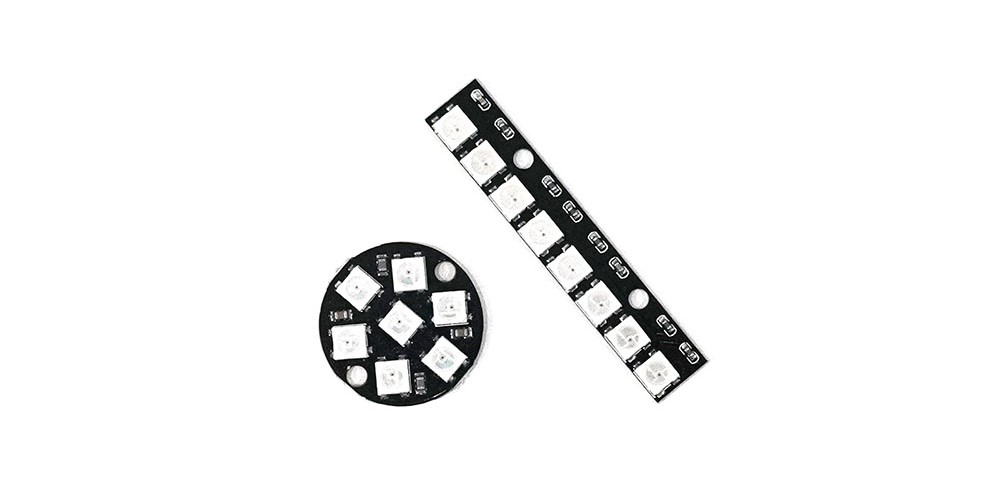
A single LED that can display multiple colors by adjusting RGB values, with each LED individually controllable by a controller.
In the text, two models were used: a circular one with 7 LEDs and a linear one with 8 LEDs.
The terminals total either 6 or 8, with the 6-terminal version comprising (IN, 2x VCC, 2x GND, OUT), and the 8-terminal version adding 2 more GNDs to the 6-terminal setup.
Connecting the OUT terminal of a NeoPixel to the IN terminal of the next allows for controlling multiple NeoPixels with just one pin on the board.
Specifications
- Operating Voltage: 5V
- Current per LED: 20mA ~ 80mA
Required Hardware
- NeoPixel
- Arduino UNO
- UNO cable
- M-M cable(6ea)
- F-M cable(3ea)
Connection (M-M and F-M cables were soldered for connection to the NeoPixel)
- NeoPixel to Arduino Connection
| NeoPixel | Arduino |
|---|---|
| IN | D7 |
| VCC | 5V |
| GND | GND |
- Connection between the 1st and 2nd NeoPixel (apply the same method to add more NeoPixels):
| 1st NeoPixel | 2nd NeoPixel |
|---|---|
| OUT | IN |
| VCC | VCC |
| GND | GND |
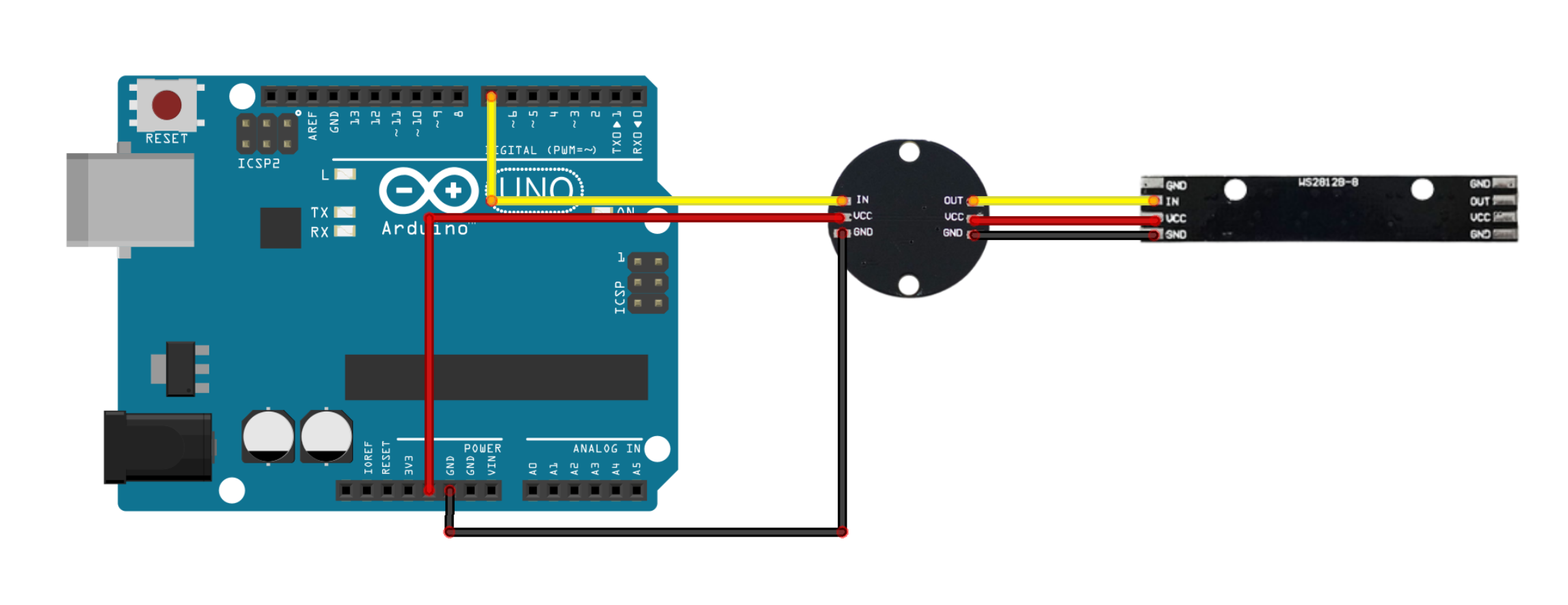
Library
- Adafruit NeoPixel (Arduino Libraries)
예제 코드
#include <Adafruit_NeoPixel.h>
// Using pin number 7
#define PIN 7
// Number of pixels
#define NUMPIXELS 15
// Brightness level
#define bright 255
#define dly 10000
// Create a NeoPixel object for control
Adafruit_NeoPixel neo(NUMPIXELS, PIN, NEO_GRB + NEO_KHZ800);
void setup() {
// Start NeoPixel
neo.begin();
// Set NeoPixel brightness
neo.setBrightness(bright);
// Initialize NeoPixel
neo.clear();
// Apply NeoPixel settings
// Settings are applied internally until .show() is executed.
// When .show() runs, the commands applied internally are executed on the LEDs.
neo.show();
}
void loop()
{
// Turn LEDs white
for (int i = 0; i < 15; i++)
{
neo.setPixelColor(i, 255, 255, 255);
}
neo.show();
delay(500);
// Turn LEDs red
for (int i = 0; i < 15; i++)
{
neo.setPixelColor(i, 255, 0, 0);
}
neo.show();
delay(500);
// Turn LEDs green
for (int i = 0; i < 15; i++)
{
neo.setPixelColor(i, 0, 255, 0);
}
neo.show();
delay(500);
// Turn LEDs blue
for (int i = 0; i < 15; i++)
{
neo.setPixelColor(i, 0, 0, 255);
}
neo.show();
delay(500);
}
Execution Result