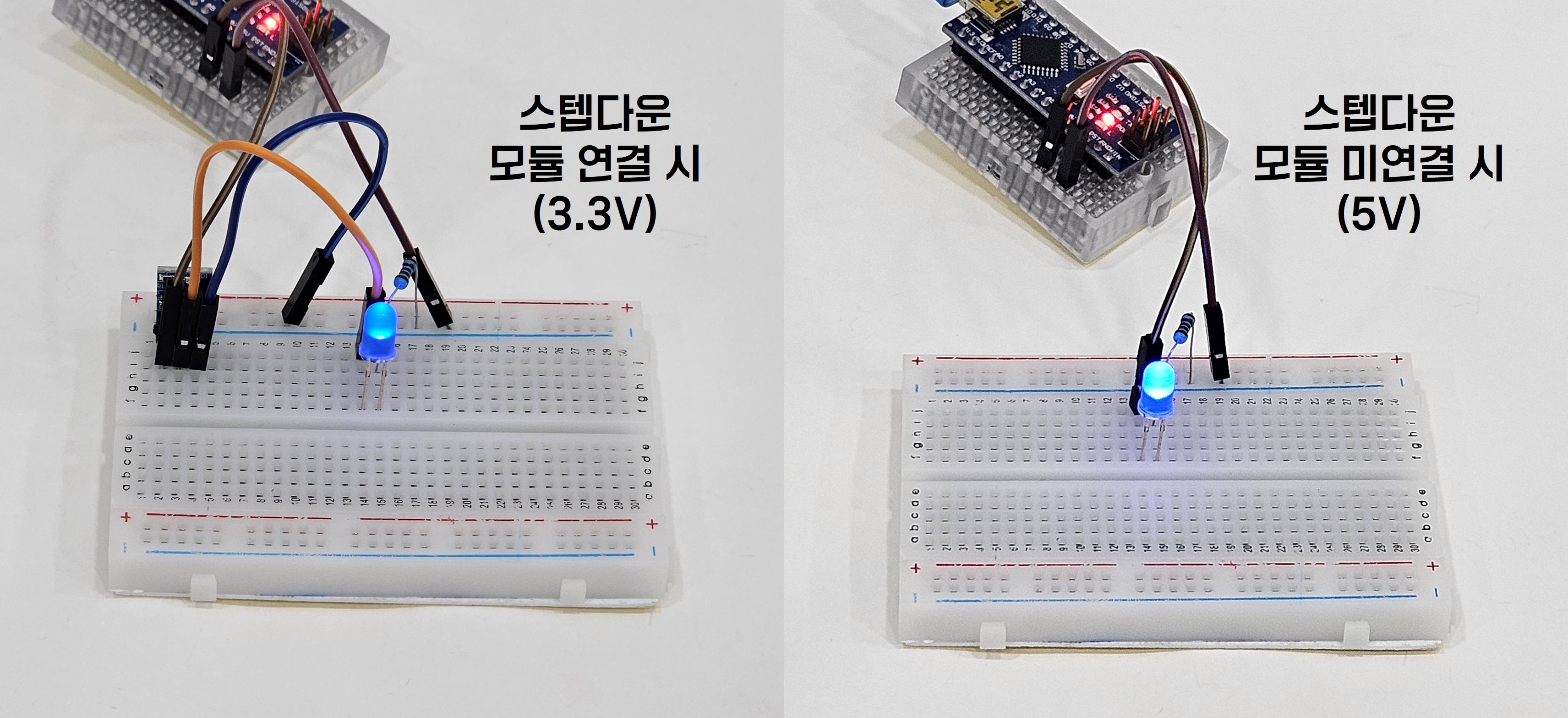Stepdown Module(AMS1117)
Overview
The AMS1117 step-down module is a device that converts high voltage to low voltage, widely used in various electronic circuits. It is primarily used when a stable output voltage needs to be supplied from an input voltage, typically providing output voltages of 1.25V, 3.3V, or 5V.
Specifications
| Features | Detailed Information |
|---|---|
| Input Voltage Range | 4.75V ~ 15V |
| Output Voltage | Depending on the model: 1.25V, 1.5V, 1.8V, 2.5V, 3.3V, 5V |
| Output Current | Maximum 1A |
| Voltage Drop | Low voltage drop characteristics |
| Temperature Range | -40°C ~ +125°C |
Usage Example
1. Checking Output Voltage with a Multimeter
This is an example of using a multimeter to verify that the desired output voltage is being produced.
Circuit Configuration
By connecting a 10μF capacitor at both the input and output, you can achieve higher stability. This example omits that for simplicity.
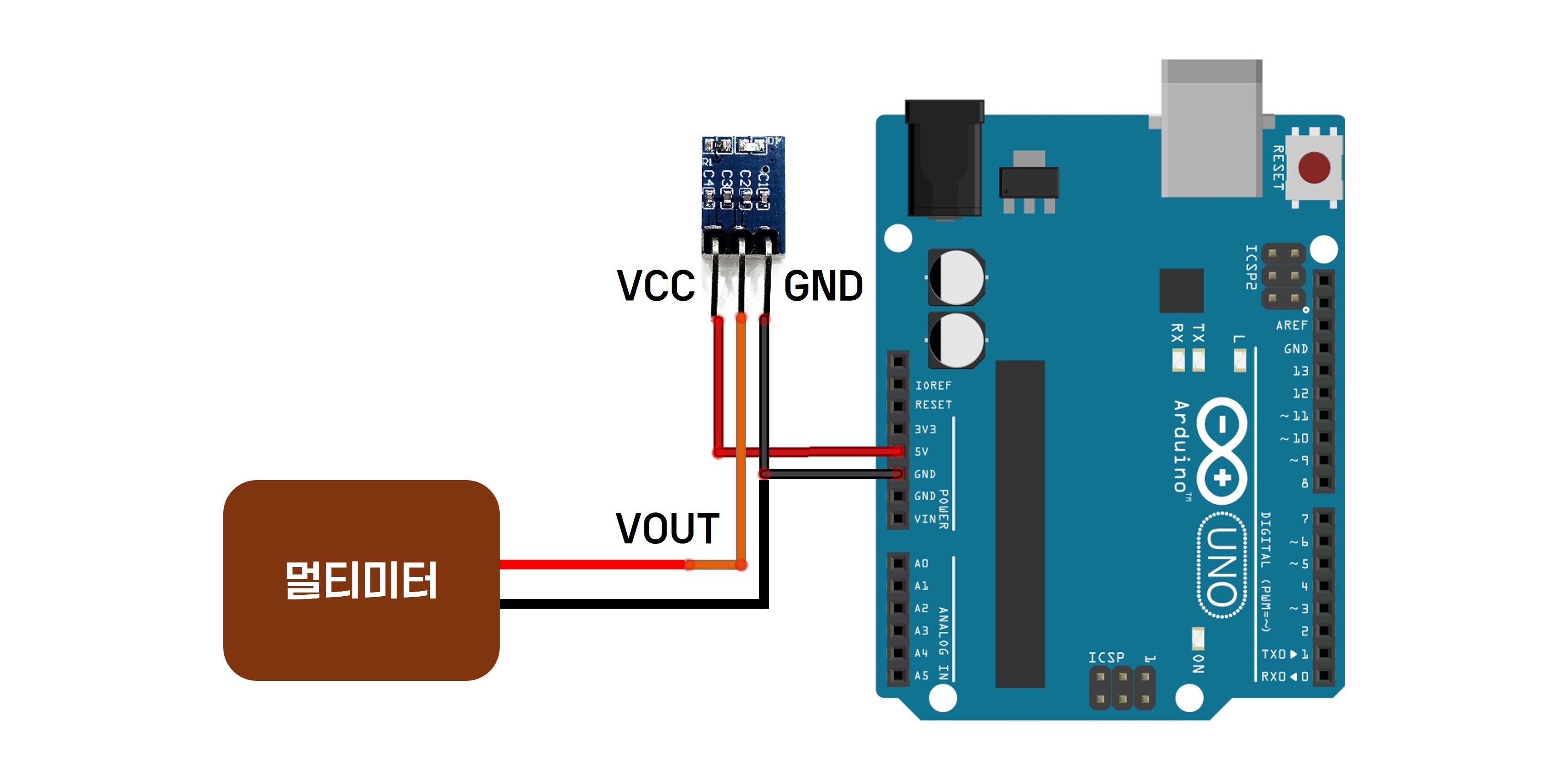
Execution Result
Using the 3.3V model, it can be confirmed that the output is correctly measured at 3.3V on the multimeter.
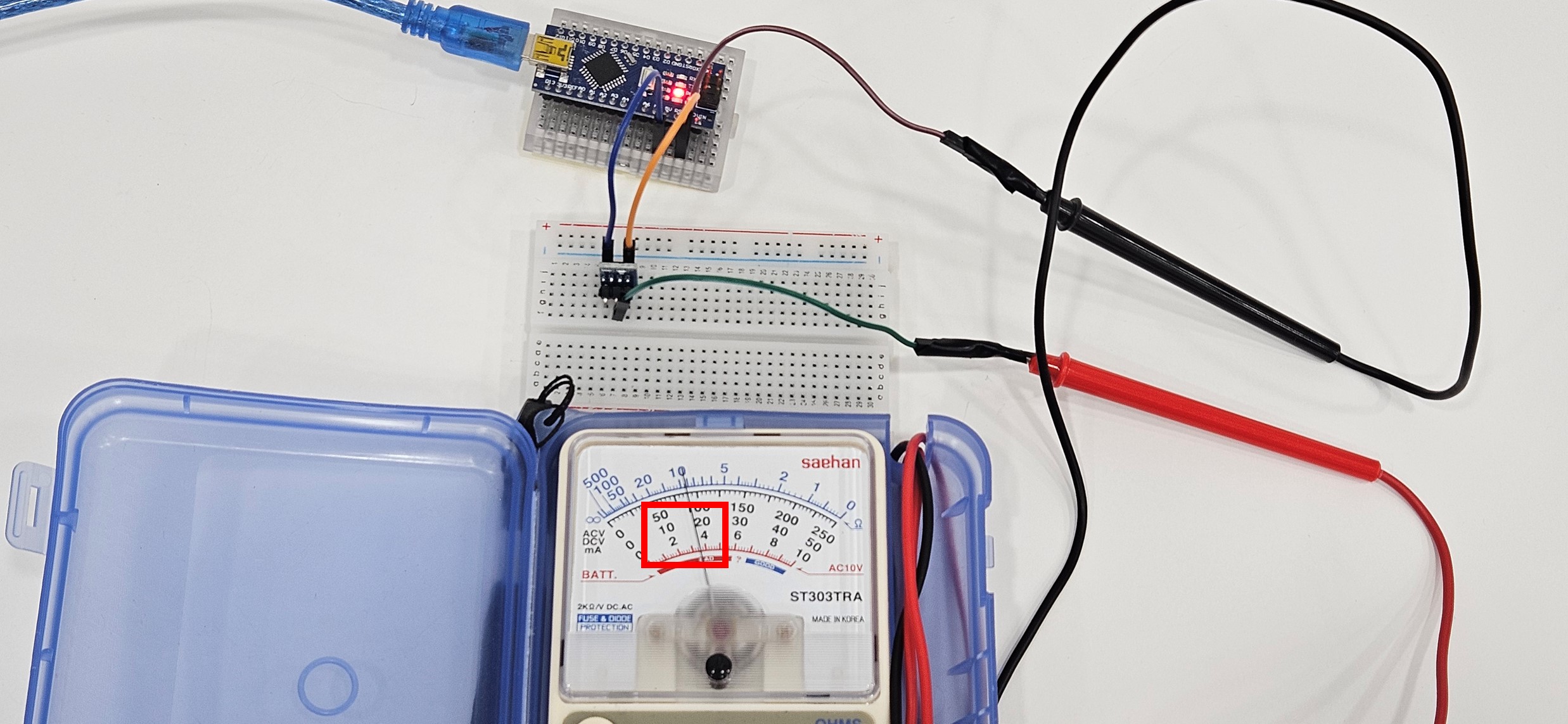
2. Comparing Output Voltage with LED Brightness
This example compares the brightness of an LED when using the 3.3V step-down module connected to the 5V pin of the Arduino, both with and without the module.
Circuit Configuration
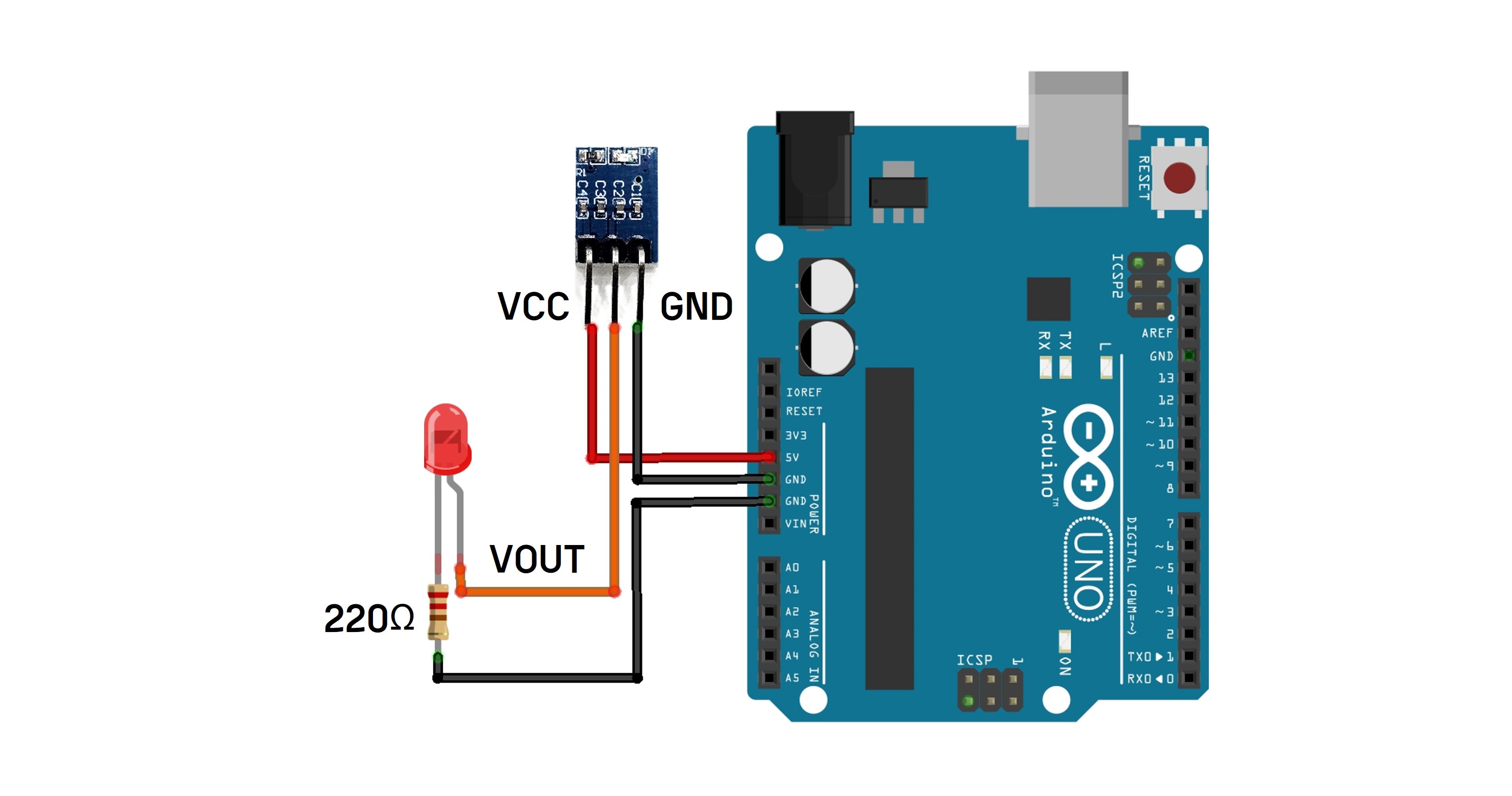
Execution Result
You can see that the LED supplied with 3.3V is significantly less bright than the LED directly connected to 5V.