Relay Module En: 두 판 사이의 차이
(Created page with "{{#seo:|title=아두위키 : 아두이노 1채널 릴레이 모듈 가이드|title_mode=append|keywords=아두이노, 정보과학, 메이커학습, 수행평가, 1채널 릴레이 모듈, 아두이노 작품, 캡스톤작품, 아두이노 예제코드|description=아두이노로 1채널 릴레이 모듈을 제어하는 방법(기본정보, 회로, 예제 코드)을 소개합니다. 정보과학과 메이커수업에 활용가능합니다.}} File:1채널릴레이c069...") |
잔글 (ArduWiki님이 1-Channel Relay Module 문서를 넘겨주기를 만들지 않고 Relay Module En 문서로 이동했습니다: 철자가 잘못된 제목) |
(차이 없음)
| |
2024년 8월 9일 (금) 17:17 판
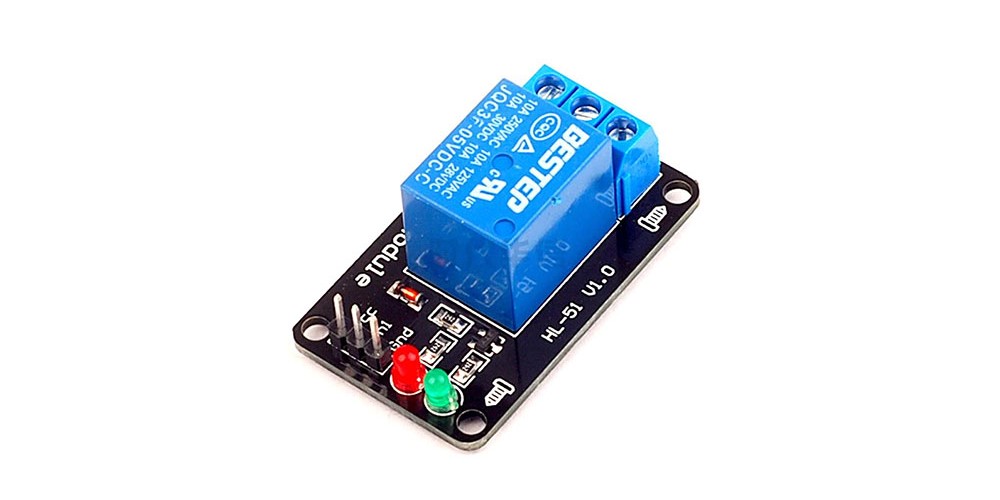
It's a 1-Channel Relay Module.
The switch changes when at a LOW level. It comes equipped with holes for mounting and an LED for current status indication.
Specifications
- Operating Voltage: 5V
- Recommended for low-power use similar to Arduino level (Not recommended for connecting to household power (220V))
Example Required Hardware
- Arduino board
- Relay
- Jumper cables
- Red and Green LEDs
Connection
| Arduino | Relay | Red LED | Green LED |
| 5V | VCC | ||
| 3.3V | 2 | ||
| GND | GND | - | - |
| D4 | In1 | ||
| 1 | + | ||
| 3 | + |
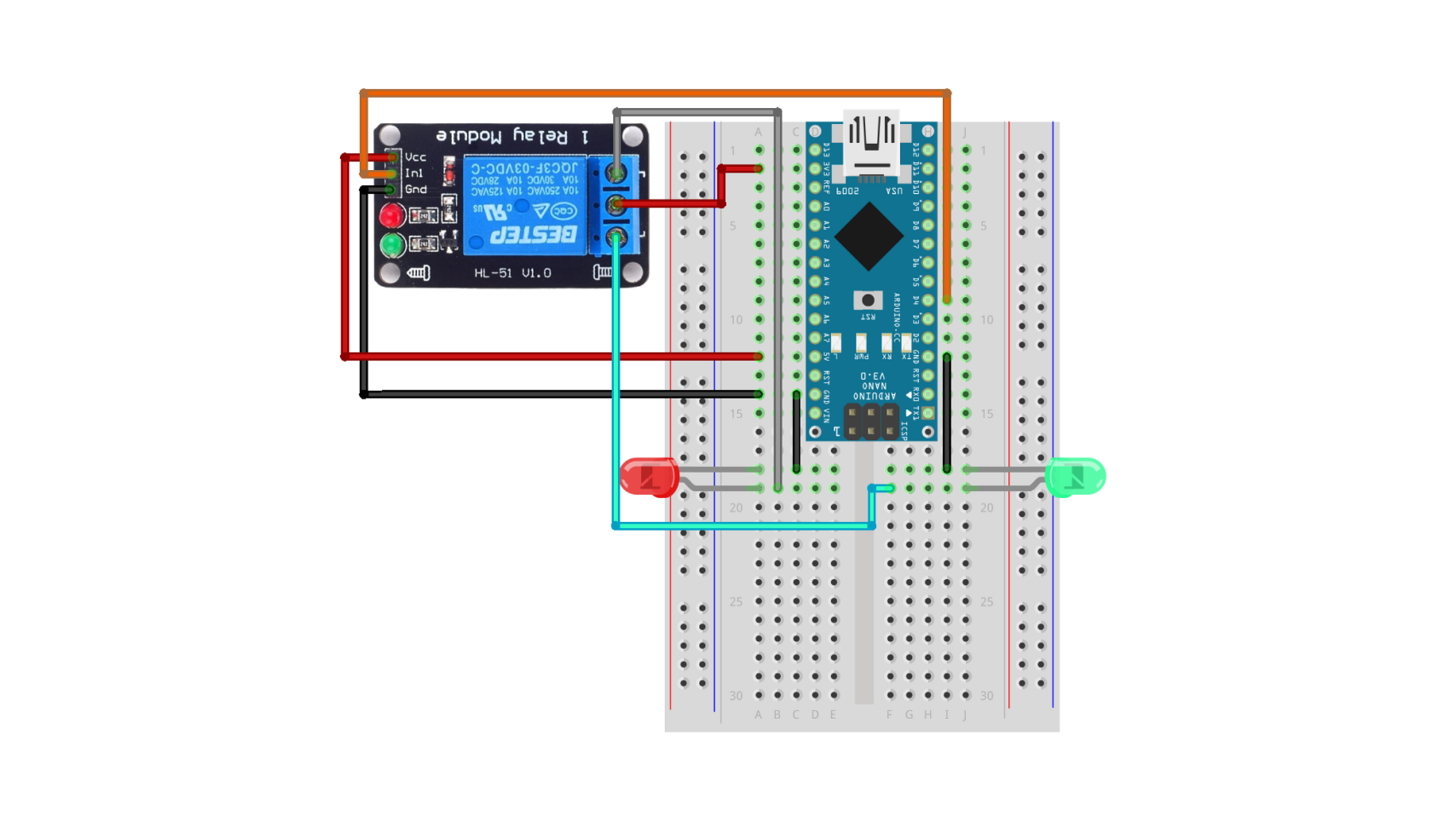
Example Code
This example illustrates how to verify relay control with LEDs connected.
const int relay = 4;
void setup() {
pinMode(relay, OUTPUT);
digitalWrite(relay, HIGH);
}
void loop() {
for (int i = 0; i < 3; i++) {
digitalWrite(relay, LOW);
delay(500);
digitalWrite(relay, HIGH);
delay(500);
}
delay(9999);
}
Execution Result
Please check the link for the operation video.