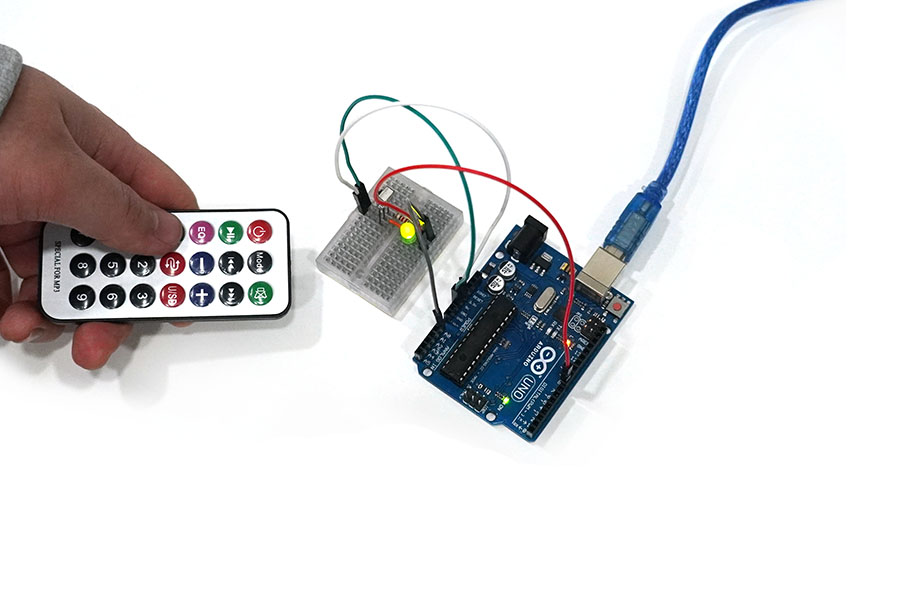Infrared Receiver, Remote Control: 두 판 사이의 차이
(Created page with " {{#seo:|title=아두위키 : 아두이노 적외선 수신기, 리모컨 가이드|title_mode=append|keywords=아두이노, 정보과학, 메이커학습, 수행평가, 적외선 수신기, 리모컨, 아두이노 작품, 캡스톤작품, 아두이노 예제코드|description=아두이노로 적외선 수신기, 리모컨을 제어하는 방법(기본정보, 회로, 예제 코드)을 소개합니다. 정보과학과 메이커수업에 활용가능합니다.}} 파일...") |
잔글편집 요약 없음 |
||
| 3번째 줄: | 3번째 줄: | ||
{{#seo:|title=아두위키 : 아두이노 적외선 수신기, 리모컨 가이드|title_mode=append|keywords=아두이노, 정보과학, 메이커학습, 수행평가, 적외선 수신기, 리모컨, 아두이노 작품, 캡스톤작품, 아두이노 예제코드|description=아두이노로 적외선 수신기, 리모컨을 제어하는 방법(기본정보, 회로, 예제 코드)을 소개합니다. 정보과학과 메이커수업에 활용가능합니다.}} | {{#seo:|title=아두위키 : 아두이노 적외선 수신기, 리모컨 가이드|title_mode=append|keywords=아두이노, 정보과학, 메이커학습, 수행평가, 적외선 수신기, 리모컨, 아두이노 작품, 캡스톤작품, 아두이노 예제코드|description=아두이노로 적외선 수신기, 리모컨을 제어하는 방법(기본정보, 회로, 예제 코드)을 소개합니다. 정보과학과 메이커수업에 활용가능합니다.}} | ||
[[ | [[File:적외선리모컨수신기.jpg|center|class=coders100]] | ||
=== Infrared Receiver === | === Infrared Receiver === | ||
| 67번째 줄: | 67번째 줄: | ||
| colspan="1" rowspan="1" |connection | | colspan="1" rowspan="1" |connection | ||
|} | |} | ||
[[ | [[File:적외선 리모컨 수신기회로.png|center|class=coders100]] | ||
== '''Libraries (Install via Library Manager)''' == | == '''Libraries (Install via Library Manager)''' == | ||
| 126번째 줄: | 126번째 줄: | ||
=== Execution Result === | === Execution Result === | ||
[[ | [[File:적외선 실행결과.jpg|center|class=coders100]] | ||
2024년 3월 24일 (일) 12:41 판

Infrared Receiver
- A sensor that receives and outputs infrared signals in the 38KHz band.
- It is capable of reception only.
IR Remote Control
- A remote control device that transmits signals receivable by the infrared receiver.
Specifications
Infrared Receiver
- Operating Voltage: 2.7V ~ 5.5V
- Reception Angle: Approximately 90 degrees
- Infrared Frequency: 38KHz
Remote Control
- Operating Voltage: 5V
- Frequency: 38KHz
Hardware
- Arduino Uno
- Infrared Receiver, Remote Control
- LED 5mm
- 220-ohm Resistor
- Jumper cables
Connection
| Arduino Uno | Infrared Receiver | LED | Resistor |
| 5V | VCC | ||
| GND | GND | - | |
| A0 | connection | ||
| D8 | + | ||
| OUT | connection |
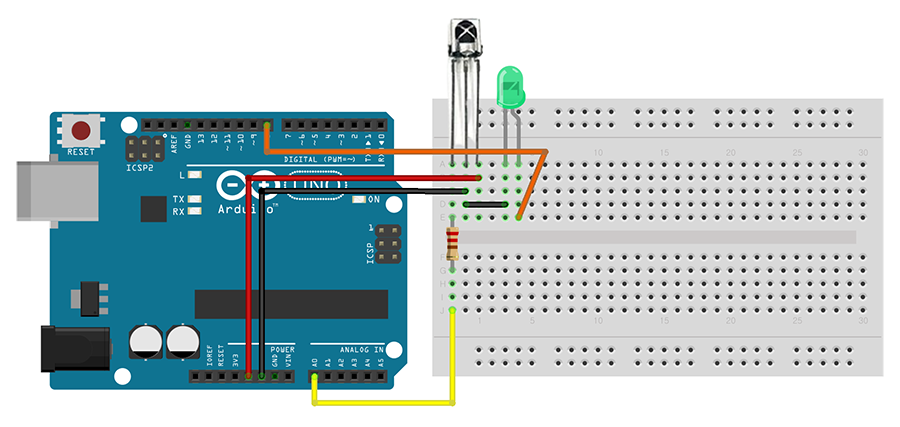
Libraries (Install via Library Manager)
- IRremote by shirriff
- z3t0
- ArminJo
Example Code
Checking Infrared Reception Values per Button Press
Displays the value corresponding to the pressed button on the remote control to the serial monitor.
#include <IRremote.h>
#define irOut A0
IRrecv irrecv(irOut);
void setup() {
Serial.begin(9600);
Serial.println("Serial start");
irrecv.enableIRIn();
}
void loop() {
if (irrecv.decode()) {
Serial.println(irrecv.decodedIRData.decodedRawData);
irrecv.resume();
}
}
Main Code
Turns on the LED when a button on the remote control is pressed.
#include <IRremote.h>
#define irOut A0
IRrecv irrecv(irOut);
void setup() {
Serial.begin(9600);
Serial.println("Serial start");
irrecv.enableIRIn();
}
void loop() {
if (irrecv.decode()) {
Serial.println(irrecv.decodedIRData.decodedRawData);
irrecv.resume();
}
}
Execution Result