IR Infrared Obstacle Avoidance Sensor Module: 두 판 사이의 차이
(Created page with "{{#seo:|title=아두위키 : 아두이노 적외선 장애물 감지 센서 가이드|title_mode=append|keywords=아두이노, 정보과학, 메이커학습, 수행평가, 적외선 장애물 감지 센서, 아두이노 작품, 캡스톤작품, 아두이노 예제코드|description=아두이노로 적외선 장애물 감지 센서를 제어하는 방법(기본정보, 회로, 예제 코드)을 소개합니다. 정보과학과 메이커수업에 활용가능합니다.}} ...") |
잔글편집 요약 없음 |
||
| (같은 사용자의 중간 판 하나는 보이지 않습니다) | |||
| 1번째 줄: | 1번째 줄: | ||
{{#seo:|title= | {{#seo:|title=ArduWiki: Arduino Infrared Obstacle Avoidance Sensor Guide|title_mode=append|keywords=Arduino, Computer Science, Maker Education, Performance Assessment, Infrared Obstacle Sensor, Arduino Project, Capstone Project, Arduino Example Code|description=How to use an infrared obstacle avoidance sensor with Arduino (basic info, wiring, sample code). Suitable for CS and maker education.}} | ||
[[ | [[파일:적외선 장애물 감지 센서 대표이미지.png|center|class=coders100]] | ||
Infrared obstacle detection sensor detects objects by reflecting infrared rays. | Infrared obstacle detection sensor detects objects by reflecting infrared rays. | ||
| 54번째 줄: | 55번째 줄: | ||
=== Execution result === | === Execution result === | ||
<div class="coders70"> | |||
<youtube> xl-m-9syJPQ </youtube> | |||
</div> | |||
2025년 3월 27일 (목) 18:34 기준 최신판
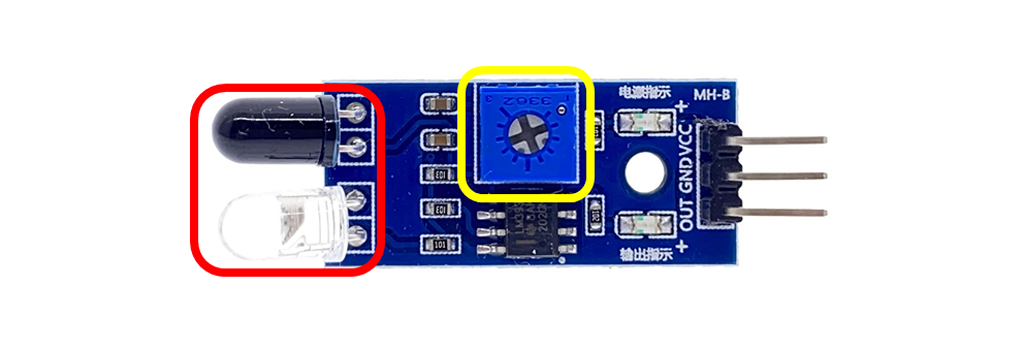
Infrared obstacle detection sensor detects objects by reflecting infrared rays.
The red part is the section that detects obstacles, and the yellow part is a variable resistor used to adjust sensitivity.
It is a module equipped with LEDs for power and detection status indication.
Specifications
- Operating Voltage [V]: 3.3 ~ 5 (5 recommended)
- Distance can be adjusted using a variable resistor
- Digital output: LOW output when an obstacle is detected (HIGH output when no obstacle is detected)
Example hardware
- Arduino board
- Jumper cables
- Infrared obstacle detection module
Connections
| Arduino | IR Sensor Module |
| 5V | VCC |
| GND | GND |
| D7 | OUT |
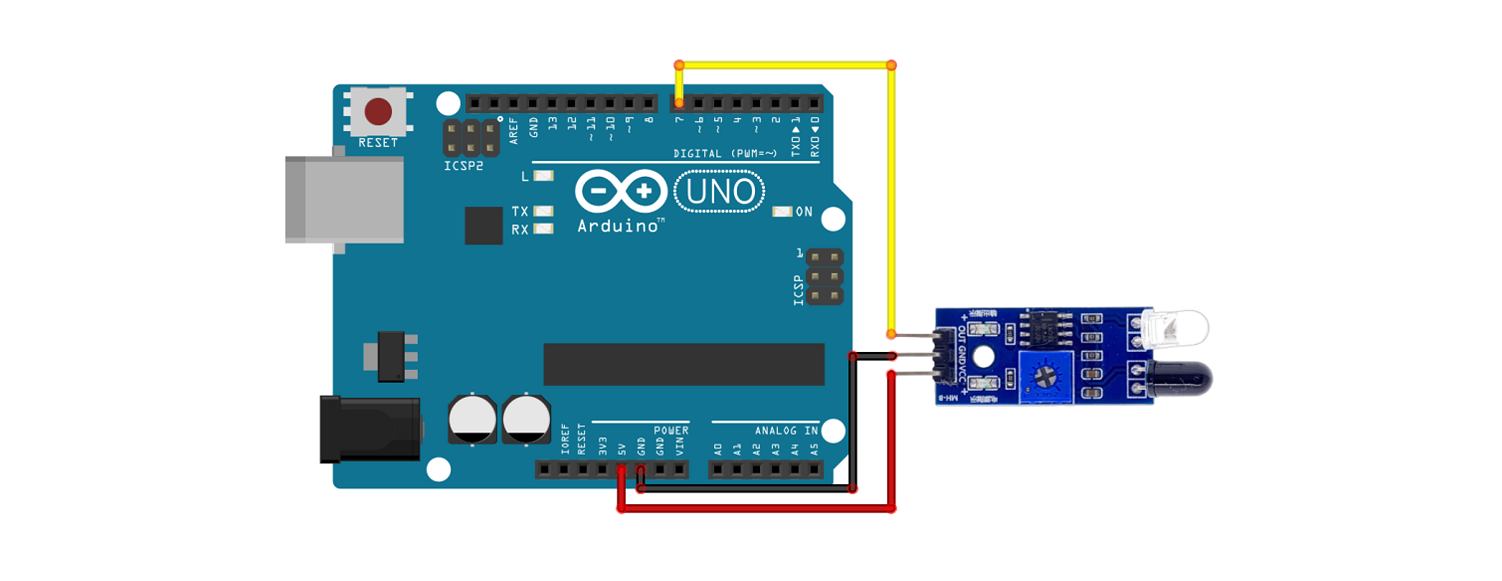
Example code
Outputs 0 to the serial monitor when an obstacle is detected, and 1 otherwise.
#define out_pin 7
void setup() {
pinMode(out_pin, INPUT);
Serial.begin(9600);
Serial.println("Start");
}
void loop() {
Serial.print("out_pin: ");
Serial.println(digitalRead(out_pin));
delay(1000);
}
Execution result